Creating a modern landing page using Elementor Pro is a straightforward process. Elementor Pro is a powerful drag-and-drop page builder plugin for WordPress that allows you to design custom pages without any coding knowledge. Here’s a step-by-step guide:
- Install Elementor Pro:
- If you haven’t already, purchase and install the Elementor Pro plugin on your WordPress website.
- Activate the plugin once it’s installed.
- Create a New Page:
- In your WordPress dashboard, go to “Pages” > “Add New” to create a new page.
- Give your page a title, e.g., “Landing Page.”
- Edit with Elementor:
- Click the “Edit with Elementor” button to launch the Elementor page builder interface.
- Choose a Pre-designed Template (optional):
- Elementor Pro offers a library of professionally designed templates that you can use as a starting point.
- Click on the folder icon to access the template library.
- Browse through the available templates and choose one that suits your landing page goals.
- Import the template to your page.
- Design Your Landing Page:
- If you’re not using a pre-designed template, you can start building your landing page from scratch.
- Use Elementor’s drag-and-drop interface to add elements to your page, such as text, images, buttons, forms, videos, and more.
- Customize each element’s styling, including colors, fonts, sizes, spacing, and backgrounds.
- Focus on Key Elements:
- Ensure that your landing page includes essential elements such as a compelling headline, engaging visuals (images or videos), a clear call-to-action (CTA), and a lead capture form (if applicable).
- Keep the design clean, minimalist, and visually appealing to capture visitors’ attention effectively.
- Optimize for Mobile Responsiveness:
- Elementor allows you to preview and optimize your landing page design for different screen sizes, including desktop, tablet, and mobile.
- Switch to the mobile view mode and adjust element positioning, font sizes, and spacing as needed to ensure a seamless experience on all devices.
- Integrate with Email Marketing Tools (optional):
- If you’re using your landing page to capture leads, consider integrating it with your email marketing platform.
- Elementor Pro offers integrations with popular email marketing services such as Mailchimp, ConvertKit, and Drip.
- Add an email opt-in form to your landing page and configure it to sync with your chosen email marketing tool.
- Set Page Attributes:
- Once you’re satisfied with your landing page design, click the “Publish” button to make your page live.
- You can also set page attributes such as page title, permalink, and SEO settings before publishing.
- Test and Iterate:
- Before promoting your landing page, thoroughly test it to ensure all elements and functionalities are working correctly.
- Consider conducting A/B tests to optimize your landing page for better conversion rates.
- Monitor performance metrics such as bounce rate, conversion rate, and engagement to identify areas for improvement and make iterative changes.
By following these steps, you can create a modern and effective landing page using Elementor Pro, allowing you to showcase your product, service, or offer and drive conversions effectively.
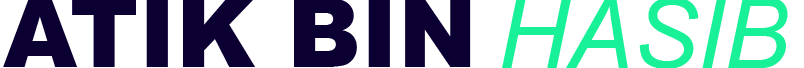
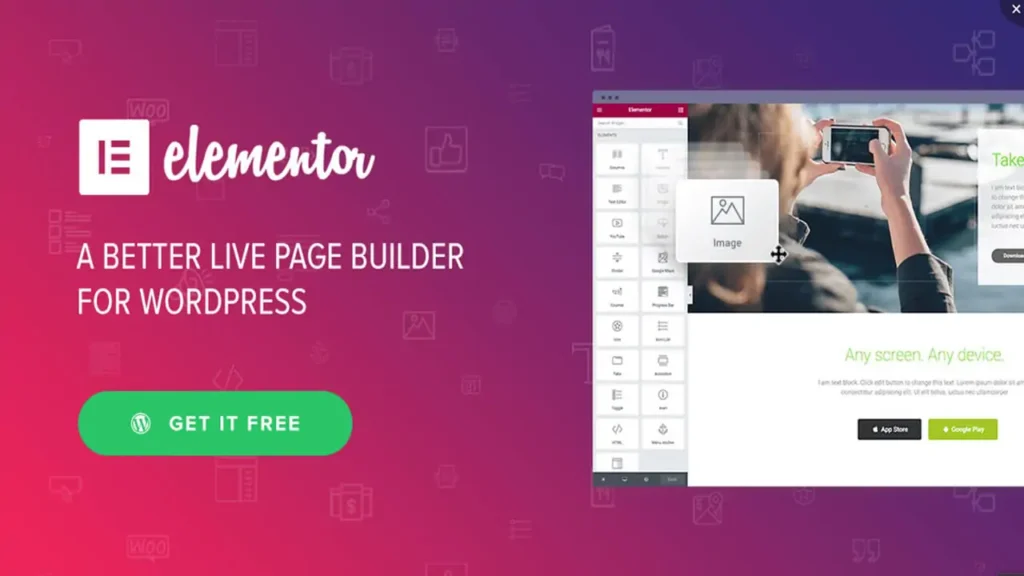
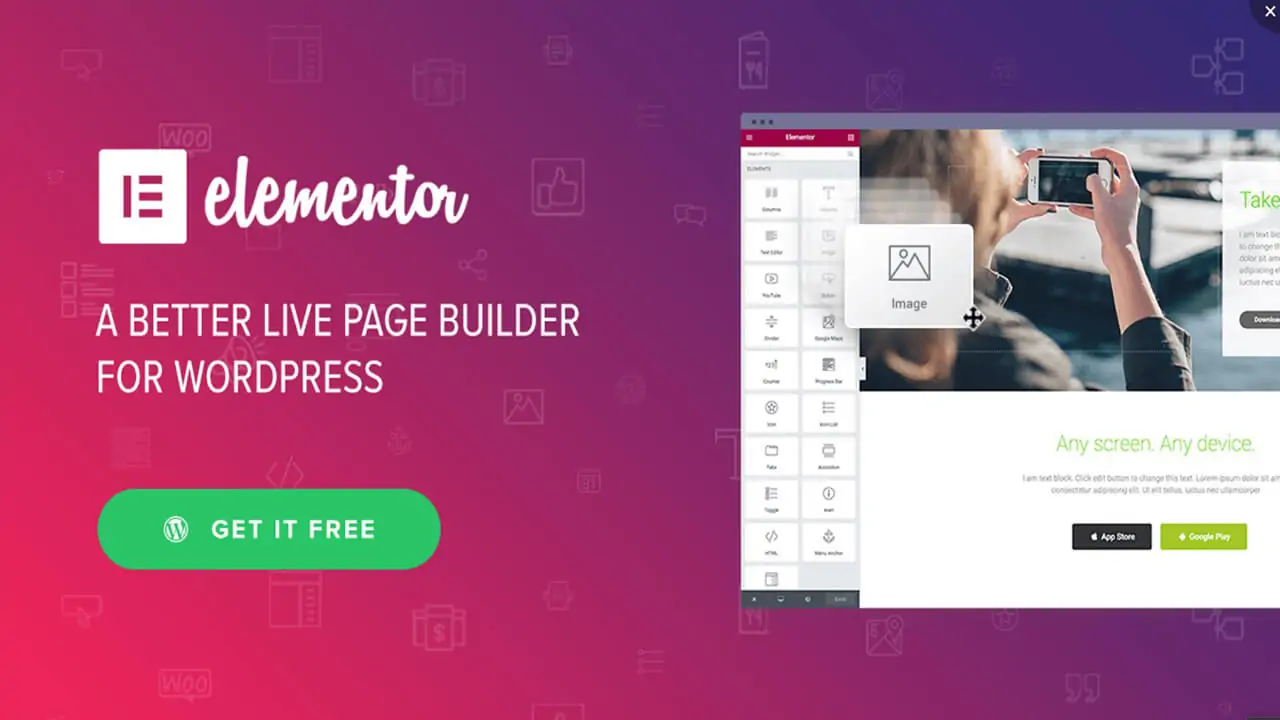
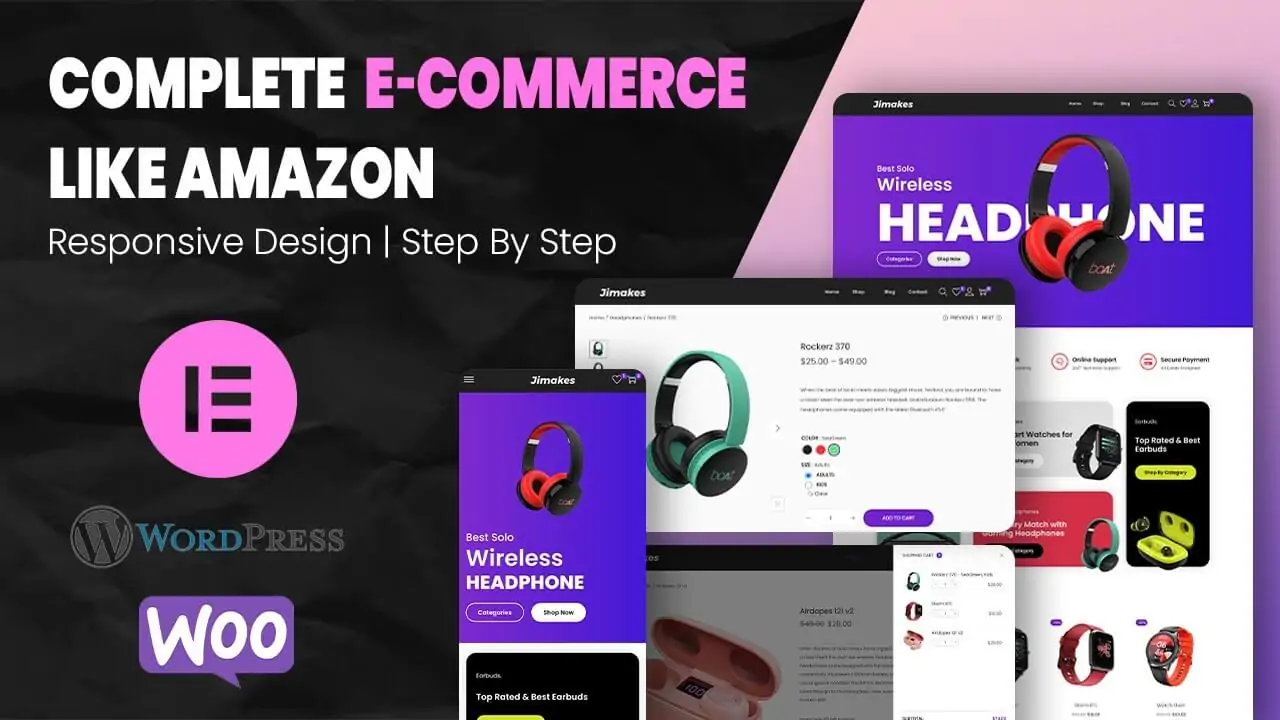




This Post Has One Comment
It’s helpful..💚